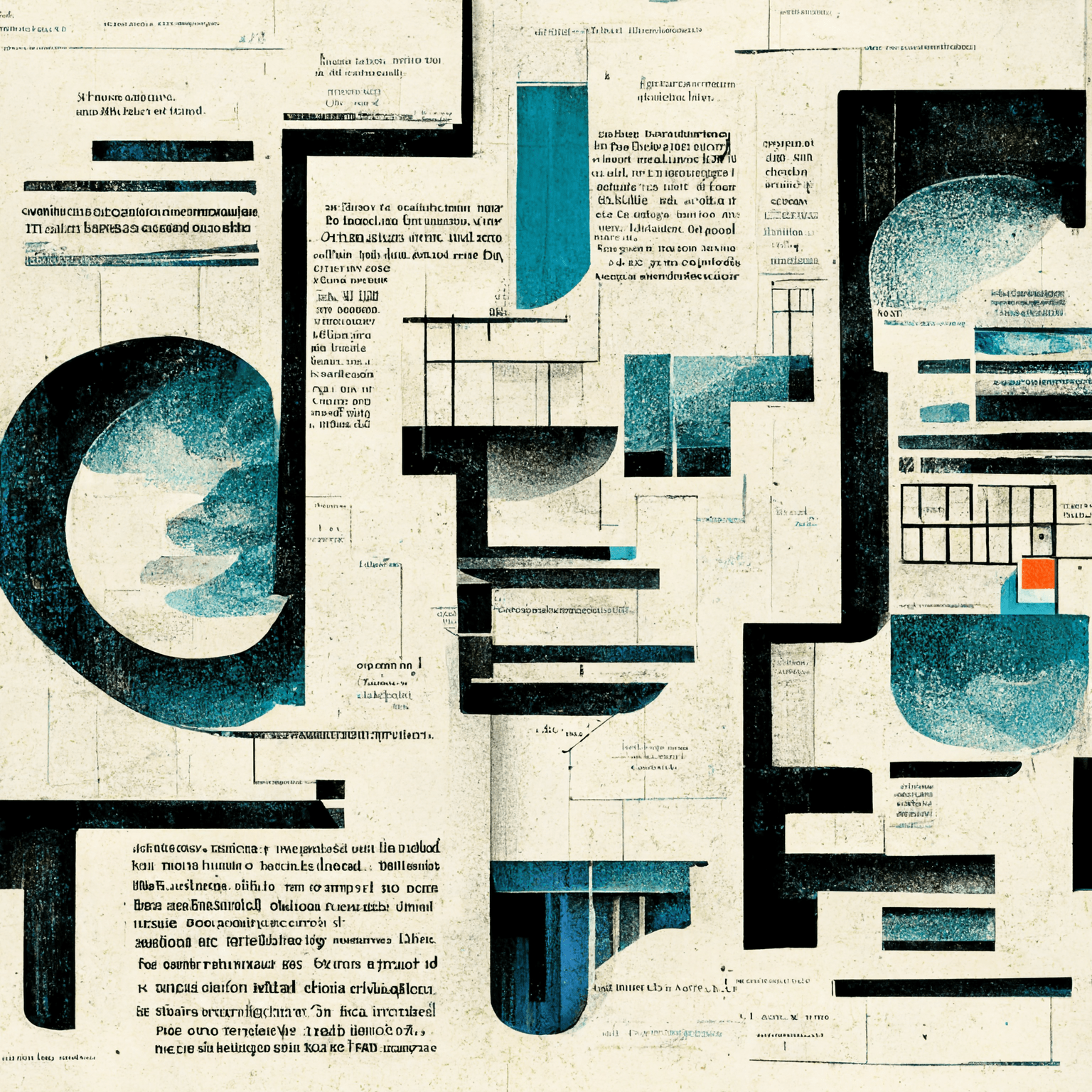Defaults are pre-determined decisions that apply if a client doesn’t take any action. According to studies, consumers hardly ever alter the default settings. Microsoft discovered that 95% of users left everything at its default configuration, including important options like autosave.
In terms of thinking, people are slothful. Defaults offer a cognitive shortcut and indicate what we are “supposed” to do in a specific circumstance. Defaults can be a straightforward but effective design strategy because they don’t need users to put out any effort.
Example: “Subscribe & Save” is the pre-selected option on Amazon. It’s always already chosen in the checkout section. Instead of receiving one shipment of an 8-pack of paper towels, if the consumer does nothing, they receive a monthly subscription.
Mass Defaults: Without adjusting specific features or preferences, mass defaults apply to all customers. An example of this is when customers are automatically selected for “2-day shipping” during the online checkout process.
Benign Defaults: A brand’s best guess as to what a customer wants is what it refers to as benign defaults.
Hidden Options: Although there are alternatives, the default is presented in this situation as the lone option. These “hidden options” are accessible but frequently difficult to locate.
Smart Defaults: These defaults are determined by client data, either at the individual or segment level. These are frequently created using demographic or geographic data.
Persistent Defaults: A customer’s previous decisions are used to determine their future settings in persistent defaults. For instance, if you consistently select a window seat on an airplane, the airline can provide you that seat without your input.
Adaptive defaults: Adaptive defaults work as consultants to assist consumers to find the ideal combination of features by updating themselves in real-time.